| Best Bitcoin Hardware wallet Compared | Rating | Price |
|---|---|---|
| Ledger Nano X (Recommended) | 9.8/10 | $149 |
| Ledger Nano S Plus (Value for money) | 9.6/10 | $79 |
| Ledger Stax (Releasing March 2024) (Pre-order Only) | 9.8/10 | $291 |
| Safepal hardware wallet (Budget) | 9.5/10 | $49.99 |
| Trezor Model T | 9.4/10 | $215 |
More and more people are joining the realm of Bitcoin each day.
While some are happy storing their Bitcoin in software or desktop wallets, some want to use more secure wallets. And if you are a long-term investor, this is not a bad idea.
However, for long-term ‘HODL‘ you should use a Hardware wallet.
- Best Hardware Wallet
- 1500+ Cryptos supported
- Save 50% on Ledger Nano S + X Bundle
I endorse using a Hardware wallet as it offers great security, and you can even use it for your day-to-day transactions.
Hardware wallets promise enhanced security against software wallets in the case of theft or scams. Moreover, your coins are safe even if your computer is hacked or someone steals your Hardware wallet. If you lose your hardware wallet, you can always restore all your coins to a new wallet.
Important point: No one can transfer Bitcoins or other coins from your hardware wallet without knowing your secret pin code. More than that, no spy screen recorder or Trojan can record what’s happening on your Hardware wallet, as it’s not using your laptop or system resources and have a dedicated LCD screen. More on this in the below section:
Page Contents
What is a Hardware Wallet?
Hardware wallets are tamper-proof electronic devices designed to store private keys of your coins in an offline setting. The private keys and digital signatures needed to spend bitcoins are generated via these wallets.
Like how you set up any wallet, you need to write down the seed word (recovery phrase) on a piece of paper and store it in a safe place. Prefer making 2-3 copies & distributing them. And as your keys are offline, there is no possibility of getting hacked.
At the time of this writing, there has been no reported theft or loss of bitcoins from a hardware wallet. Some hardware wallets have security grid cards, and some have a little digital screen with a user interface to verify transactions.
Even in the case of damage to your hardware wallet, you can restore your bitcoins easily with the recovery phrase.
Note: Bitcoin hardware wallets were invented after Bitcoin was born. At present, you can store other cryptocurrencies in these wallets as well (ETH, BNB, DOT, etc.).
If you want to store Bitcoin & other Cryptocurrencies securely for the long term, then you should order a hardware wallet. Since most of these hardware wallets have a waiting period of a month or two due to huge demand, you should order one as soon as possible.
If you are looking for a single recommendation as the best Bitcoin hardware wallet, then you should look no further than Ledger Nano X. If money is not an issue, I would suggest ordering 2 of them at the same time. I have explained the reasons here.
Best Hardware Wallet for Bitcoin & Cryptocurrencies
Even though I initially curated this list for Bitcoin, over time, the list has evolved into accommodating more blockchain. For example, Binance smart chain, Polkadot, Solana, and more new blockchains are being supported by many of these hardware wallets. Supporting multiple blockchains is one important feature that a hardware wallet should have in 2024.
Ledger Nano X is the best hardware wallet to use in 2024, however, if you are looking for a Bitcoin-only wallet, then you can use something like Coldcard hardware wallet.
1. Ledger Nano X (Order here)
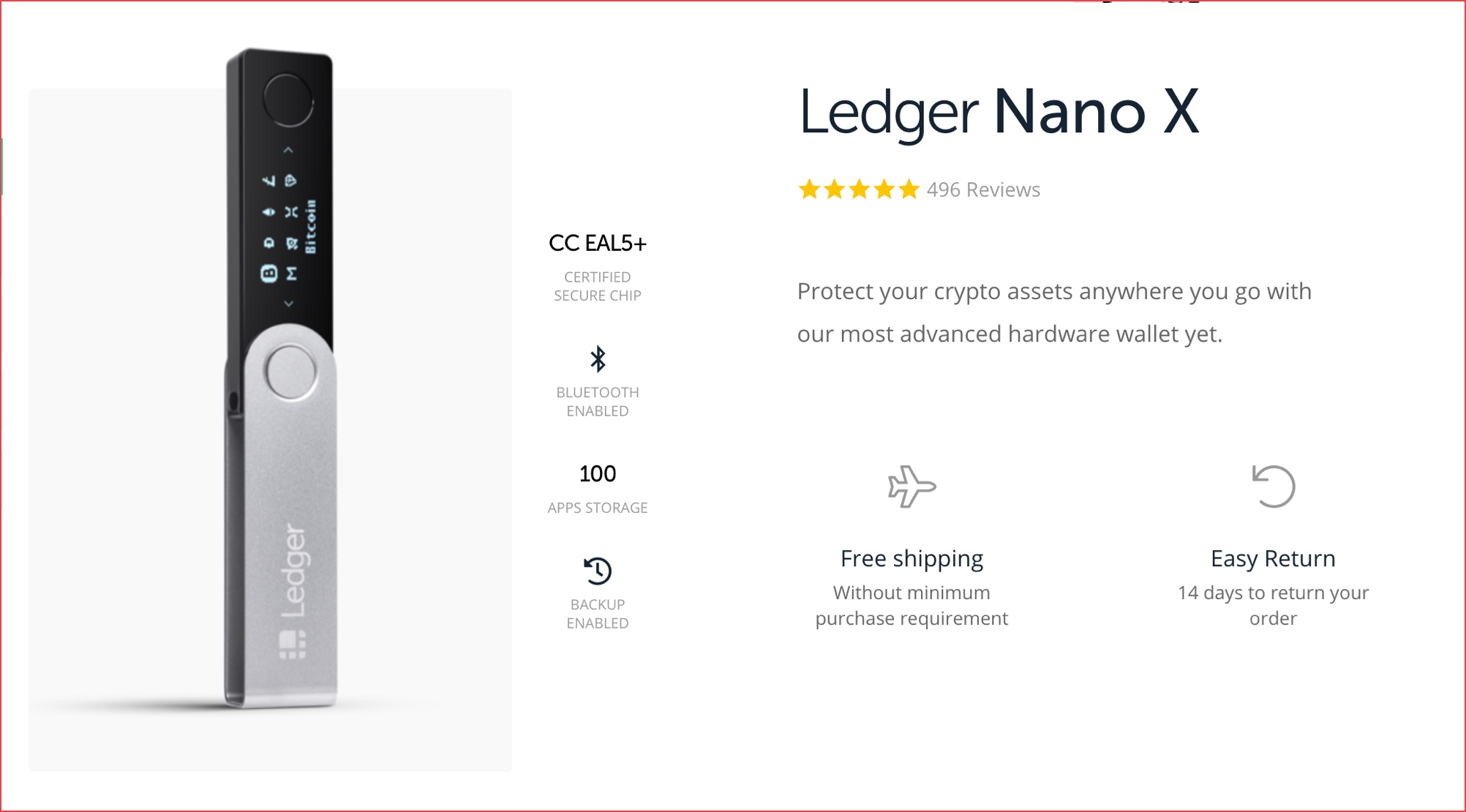
Ledger Nano X is the latest hardware wallet by the Unicorn of hardware wallet Ledger. The beauty of the Ledger wallet lies in its State-of-the-art Security which is possible with the help of 2 chips. Ledger Nano X is the perfect union of hardware security and mobility. The Bluetooth feature will let you use this hardware device on the move with your phone or laptop without using a cable. Read my detailed Ledger Nano X review.
The world is going crazy about this hardware wallet because of its ability to hold multi-cryptocurrency at one time. In the earlier version of Ledger (Nano S, which is mentioned below), we had to manually install/remove the apps to use a specific wallet. In Ledger Nano X, you can install multiple crypto wallets at the same time.
Features of Ledger Nano X:
- Size: 72mm x 18.6mm x 11.75mm Weight: 34g
- Stainless steel and plastic
- 100mAh battery
- Store multiple cryptocurrencies at the same time
- Easy to use
- Free shipping
- Login to DEX like Binance
Some of the popular crypto wallets available in Ledger Nano X are:
- Bitcoin
- Bitcoin Cash
- Ethereum
- Litecoin
- Monero
- Ripple
- Solana
- Terra
- Binance Coin
- ERC20 Tokens
- 100+ Cryptocurrencies
| Size: | 72 mm x 18.6 mm x 11.75 mm (2.8 in x .73 in x 0.46 in) |
| Weight: | 34 g (0.56 oz) |
| Screen: | 128 x 64 pixel monochrome |
| Price: | US$119 plus shipping |
If you are looking for a single recommendation for buying the best hardware wallet, Ledger Nano X is the best choice this year.
2. Ledger Stax (Pre-order now)

Ledger Stax was announced on 6th December by the Ledger team, and it is the most talked about crypto hardware wallet, because of its remarkable design.
Fun fact: 20% of the world’s crypto and 30% of the world’s NFT are stored on Ledger wallets as of December 2022.
Price – 279 Euro
Features of Ledger Stax –
- Ledger security technology
- E Ink touchscreen for better battery preservation
- Personalization option
- Wireless charging
- Magnetic case
- Mobile first experience with Bluetooth feature
This Ledger model is designed by the designer of the original iPod “Tony Fadell”.
3. Ledger Nano S Plus

Another popular hardware wallet by the Ledger team. The Ledger Nano S plus is a product of a France-based startup. It has a sleek and attractive European touch to its design.
Some of its core features are the backup seed key for recovery of your bitcoins, the easy-to-use OLED interface, and a flash drive-like feel with two buttons on the side for navigating the interface.
It is a battery-less device that you can connect to a PC or mobile device via USB.
The Ledger Nano S plus now supports nine cryptocurrencies (including Bitcoin) and is the cheapest multi-currency hardware wallet available (79 euros). However, I suggest purchasing the Ledger Nano X, the modern version of the Ledger Nano S.
| Size: | 57mm x 17.4mm x 9.1 mm (2.2 in x .68 in x 0.35 in) |
| Weight: | 16 g (0.56 oz) |
| Screen: | 128 x 32 pixel monochrome |
| Price: | Euro 79 plus shipping |
4. Trezor
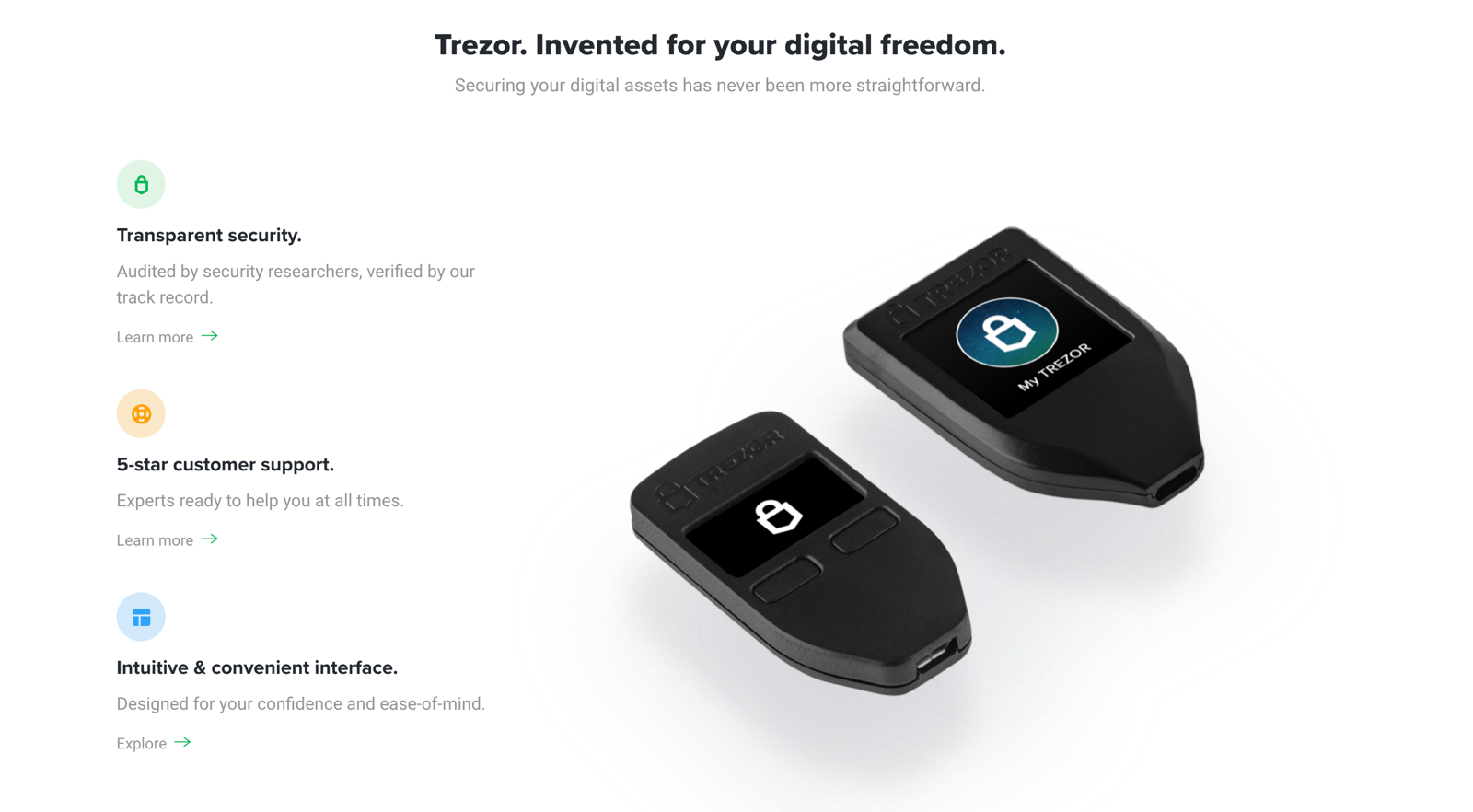
The Trezor Bitcoin hardware wallet pioneered the era of hardware wallets. Created by SatoshiLabs, it is the world’s first secure Bitcoin hardware wallet.
It looks like a small calculator with an OLED screen. Randomly generated nine-digit pins and a 24-word recovery seed key ensures security in case the device is lost or damaged. Its purpose is to store private keys and sign transactions offline.
You can use the Trezor wallet with Android devices and with apps such as TREZOR Wallet, Mycelium, and Multibit HD. Here is a video tutorial series on how to start using Trezor.
The price tag of both Trezor Model One and Trezor Model T is 69 EUR and 249 EUR, respectively.
5 Safepal S1 hardware wallet –

Safepal is a cold storage wallet that is pocked and budget-friendly. The price starts at $49.99 and comes with a 1-year warranty. This hardware wallet has got investment from the Binance labs and offers a 100% offline air-gapped signing mechanism.
At the time of compiling this list of top crypto hardware wallets, the Safepal S1 wallet supports 54+ blockchains and unlimited tokens. The company often release new software upgrade to add support for newer blockchains.
This hardware wallet is the size of a credit card and is easy to carry around.
Crypto newbies who are not ready to spend over $50 on a hardware wallet, usually opt for the Safepal hardware wallet.
6. KeepKey
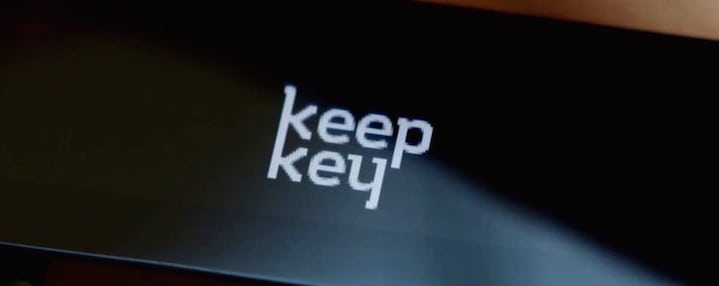
KeepKey is another hardware device available in the market for storing bitcoins.
It doesn’t offer much compared to the Ledger Nano S or Trezor. Moreover, it is more than two times in size than its peers and not so convenient to carry in your pocket.
It has the same backup seed key feature with pin code enabled and works like the other wallets. At present, it supports six cryptocurrencies (including Bitcoins).
It also comes with a $99 price tag.
Consider reading these comments and reviews about KeepKey on Reddit and Amazon.
Ledger Nano S vs. Trezor vs. KeepKey (Comparison)
Ledger Nano S | Trezor | KeepKey | |
|---|---|---|---|
| What’s in the box? | ✓ Ledger Nano S ✓ USB cable ✓ Instructions ✓ Recovery sheet ✓ Keychain | ✓ TREZOR ✓ Micro USB cable ✓ Recovery seed booklet ✓ User guide | ✓ KeepKey ✓ Nylon USB cable ✓ Recovery backup card ✓ Quick start guide |
| Dimension & Weight | Height: 98 mm Width: 18 mm Depth: 9 mm Weight: 16.2g | Height: 60 mm Width: 30 mm Depth: 6 mm Weight: 12 g | Height: 38 mm Width: 93.5 mm Depth: 12.2 mm Weight: 54 g |
| OLED Display & Buttons | Yes | Yes | Yes |
| Compatibility | Windows (7+), Mac (10.8+), Linux | Windows, Linux, OS X (10.8 or higher). | Windows, Mac, and Linux |
| Cryptocurrencies | ✓ Bitcoin ✓ Bitcoin Cash ✓ Ethereum ✓ Ethereum Classic ✓ Ripple ✓ Litecoin ✓ Dogecoin ✓ Zcash ✓ Dash ✓ Stratis ✓ Komodo ✓ Ark ✓ PoSW ✓ ERC20 tokens | ✓ Bitcoin ✓ Bitcoin Cash ✓ Ethereum ✓ Ethereum Classic ✓ Namecoin ✓ Litecoin ✓ Dogecoin ✓ Zcash ✓ Dash ✓ ERC20 tokens | ✓ Bitcoin ✓ Ethereum ✓ Litecoin ✓ Namecoin ✓ Dogecoin ✓ Dash |
| Buy Now | Buy Ledger Nano S Now | Buy Trezor Now | Buy KeepKey Now |
Cons of Bitcoin Hardware Wallets
While the brighter side of hardware wallets is that they keep your keys safe offline, they also come with some drawbacks. For instance, if you forget or misplace your recovery seed key and/or PIN code, then you can’t access your coins.
So you always need to remember your PIN code.
You should also write your backup seed key on paper and keep it safe. I recommend you to make 2-3 copies of this key and keep all of them in different places.
Here are a few FAQ”s related to Hardware wallets for Bitcoin:
Is a Crypto Hardware wallet necessary?
For any Cryptocurrency investor, a Hardware wallet is a must-have device. Since you are your own bank when dealing with Bitcoin and cryptocurrencies, this is one of the first things you could do to ensure safety and security from hackers.
What happens if you lose your hardware wallet?
If you lose your hardware wallet, there is no need to panic. As long as you have used a Pin to access your hardware wallet, no one can steal your Cryptocurrencies. You can restore your wallet on any other wallet using the seed word you received when setting up the hardware wallet.
Is setting up and using a Bitcoin hardware wallet tough?
Bitcoin hardware wallets like Ledger Nano X are one of the easiest wallets to use. There are plenty of guides and also support on Reddit to help you set up everything on your own. These modern gadgets are designed to be secure and easy to use.
The Best Bitcoin Hardware Wallets
Overall, having an offline storage space for your cryptocurrencies is a really smart thing to do.
So let us know: Which Bitcoin hardware wallet are you using?
Let us know in the comments below!! Have a question about Bitcoin hardware wallets? Ask us in the comments!
Happy reading, learning, and sharing with the CoinSutra community!
Here are a few hand-picked guides for you to read next:
- Bitcoin Wallets That Support Custom Transaction Fees
- Ledger Nano S Review: Things To Know Before Ordering The Ledger Wallet
- What are HD Wallets? (Deterministic Wallet)
Help us improve. Was this helpful

About Harsh Agrawal :
An award-winning blogger with a track record of 15+ years. He has a background in both finance and technology and holds bachelors degree in Information technology and engineering.
An international speaker and author who believes in the future of blockchain and the applications of the crypto world.
Join us via email and social channels to get the latest updates straight to your inbox.
Expertise:
Harsh has 15+ years of experience in Fintech and 7+ years in Blockchain and Bitcoin. He has also moderated the panel of Blockchain experts and attended international blockchain events like BTCMiami, Mainnet Messari, and Token2049.






Hi, I want to know is there is any wallet which can only be opened with multiple access… like we are 4 partners and we want to secure our company fund in a common wallet, which can not be open by any single partner, means it can only be open with all the keys/passwords/finger impression of all partners together.
please revert me at
Hi Kartike
You can use multi-signature wallets like Copay, Armory or Electrum.
Wiki defines multi-sign wallets as -Multisignature (multi sign) refers to requiring more than one key to authorize a Bitcoin transaction. It is generally used to divide up responsibility for possession of bitcoins.
Copay is a good one and uses multi-signature. It was developed by BitPay development team. You can integrate 6-of-6 partners (addresses), meaning if you are a team of 6 partners or less, you can configure it in such a way that a BTC transaction will be successful only when all 6 partners sign it with their key
Copay have even integrated the Trezor and Ledger hardware into it already.
Just to make sure you think through what you’re doing … what if one of the partners dies or is incapacitated? You need to have a contingency so not locked out permanently and assets not accessible.
Yes, such wallet is BC VAULT that enables a MultiSig, where up to 4 different codes are required for signing a transaction.
It offers anything between 0 and 4 codes for each wallet and the device offers more than 2000 wallets.
Does it matter which country you are? For example if I relocate from the U.S with my coins stored in a Hardware wallet to Ghana, will I have a problem accessing the coins?
No, it doesn’t matter which country you are in.
Bitcoin and other cryptocurrencies are borderless money meaning they are country agonistic.
As long as you have the private keys you can access your coins from anywhere in the world with internet connection.
Insightful article. I’m still curious to hear why you recommend buying two hardware wallets rather than one. Is that article coming any time soon?
I’m disappointed that these wallets store only a few types of cryptocurrencies. What is the next best way to store others?
Try Exodus, Coinomi, and Jaxx for more non-hosted wallets.
I really think Ledger Nano S is the best hardware wallet for Bitcoin (for Europeans) 🙂
@ Adam
IMO Ledger is best irrespective of whichever part of the world you live in. (You should have internet connectivity)
I notice that the list of supported currencies has grown over that past year for some of these wallets. Does that mean that if I had had purchased an EARLIER version of the hardware wallet I will need to purchase a new version of the wallet in order to get support for the newly-added coins?
Or will my older wallet hardware automatically also support these new coins?
@Mekka
You noticed it right. But once you buy a Hardware Wallet like Ledger Nano S you need NOT buy it again because whenever a new currency is supported it either comes with a new dedicated app or just few software updates here & there with your existing Ledger Nano S device.
I have been using Ledger from quite some time, each time it supported a new currency, I didn’t have to buy a new device. There are other several benefits too, so consider read this https://coinsutra.com/ledger-nano-s-review/ and this https://coinsutra.com/how-many-hardware-wallet-to-order/
Hello.
Insightful article. Just one question. When using Ledger Nano S for bitcoin, it asks to choose between LEGACY and SEGWIT. Which one should be selected?
@Raul
You can select any. But if you select SEGWIT you will get faster transaction confirmations and cheap transaction fees.
Okay. Thanks for the clarification.
Thanks for the article.
Do you see any advantage to the Trezor now being able to manage passwords?
Besides having to remember all of my keys, just keeping track of my exchange passwords + bank/email/work/etc passwords is becoming tiresome.
I was thinking that if the Trezor can be my wallet AND manage my passwords, it might be worth the 20 EUR?
Your thoughts?
@Scott
Sooner or later we have to mobe to hardware-based authentication and hardware like Trezor, YubiKey is going to be our best bet. It’s even worth now and will be worth more when they will have more integration.
Hi Sudhir,
I am looking to buy the Nano S wallet but it only lists 2 of my coins. It also mentions the ERC20 token support – does it mean it supports ALL ERC20 tokens, like the MyEtherWallet? Thanks in advance.
Hello, wanted to know if its okay to use these on public computers?
Yeah, hardware devices can be used anywhere.
But be aware at public places and keep your seed keys safe.
Great article. Is it possible to recover bitcoins if the hardware wallet is damaged or lost?
Yes, it is possible. You should check out our video tutorials on YouTube Channel of CoinSutra to know more about how Hardware wallets works-https://www.youtube.com/channel/UC17N6IKrH_-kn7uhjQi-qDA
Are there any hardware wallets available that will support many different Alt coins
(like the top 50 traded, for example) or does one have to be satisfied with using online wallets; and which of those online wallets support a greater range of Alt. coins?
Ledger wallet supports 20+ coins. Highly recommended.
I got my Ledger nano S. I supports 20+ coins but the big problem is you can only use 4 or 5 of them in it. Is there any issue with the memory capacity?
Great blog and article
This limitation is more of a feature as to make Ledger hack-proof by limiting its memory. This video will tell you how to install all apps that you require and how you will not lose any of the other coins on Ledger-
If we uninstall one app, will we lose the coins which were in that app?
I am starting with bitcoins using WazirX, please suggest the cheapest wallet I can use to save the bitcoins and other cryptocurrency also.
Wallets are free to use except Hardware wallets. You can start from Guarda wallet and start learning about it from our blog.
Hi Sudhir, Thankq for great info. I recently bought some crypto coins form etoro. Is it possible to transfer my coins into Hardware wallet like LEDGER ..? i want to hold it for longterm. Is there any charges from etoro…even after i transfer to hardware wallet… Thanq.
Congrats @ Sumanth. A wise decision.
No, but you will be charged with respective coin’s network fee while transferring to Hardware wallet like Ledger.
Hi. I want to start with very small amount of Investments in cryptocurrencies like Ether and Ripple. I want to know the following:-
1) How can we buy them in Indian currencies – through our cards and indian wallets like paytm?
2) Which is the cheap and best secure software wallet to buy and store these ?
3)I also want to know the websites from where can buy them I read about changelly on the internet.
4) How will we be taxed on our gains in India.
5) Which crypto currencies do you suggest we start with ?
1) Not possible now. Neft is the solution as of now.
2) Software wallets are free like Coinpayments for Ripple and Myetherwallet for Ethereum. But Ledger Nano is paid and is the cheapest and the most secure.
3) You need to check with a Tax expert. Probably it is considered as income from other sources.
4) You should start with Bitcoin and Litecoin in the order.
Lets say when I have my cryptos stored in ledger nano s. Will it grow in its value if the value of the coin increases?
How does it work?
For example: If I have 2 BTC stored in my wallet and the price was $6000 when I stored it 2 months ago.
Now the price is $19000 per BTC. will my BTC be worth only $6000/BTC or will it be $19000/BTC?
It is valued at the current market price. So your 2 BTC would be worth $38000 if 1 is $19000. 🙂 The price changes all the time. Congrats on 3x your investment so far, but…. HODL!!
Lets say when I have my cryptos stored in ledger nano s. Will it grow in its value if the value of the coin increases?
How does it work?
For example: If I have 2 BTC stored in my wallet and the price was $6000 when I stored it 2 months ago.
Now the price is $19000 per BTC. will my BTC be worth only $6000/BTC or will it be $19000/BTC?
Yes, it will grow as you said on Ledger also!
Apart from coinbase which wallet is best one?
@Monica
Hardware wallet Ledger Nano S is indeed the best. If you want to keep it on exchange, I prefer Binance.
Harsh Agrawal, how would you go about tranferring coins directly from the Binance exchange to the Ledger Nano S? Would you have to use a wallet to make that transfer for only the ERC20 items?
simply put your ledger’s address for that particular coin while withdrawal from binance
Hello good sirs!
Does purchasing a wallet allow for Bitcoin deposits, especially from a bank or card? I’m huge on buying altcoins. Unfortunately by the time I get the USD amounts converted for use in the exchange I want to buy and sell my purchasing power is severely depleted by fees.
Use Credit Cards or Debit Cards on CEX.io
I think the Ledger Nano S is the very best hardware wallet right now, I like it and it’s provide more options for me to store my cryptocurrencies.
Agree with that and yesterday only I discovered that Ledger Nano S is the only wallet that one can use directly on a exchange to trade and keep your funds safe!!
Hi Harsh,
Thanks heaps for your valuable information.
I’m too thinking of getting a wallet and in the process of deciding which one. I have a couple of questions if you’d please help me out.
1) Can Ledger Nano S have more than one account name?
For example, can I store 1xBTC under my name & 2xBTC under my company name on the same HW wallet?
2) Once on the HW Wallet, Do I need to deposit back into the exchange before I sell them?
Thanks in advance.
Cheers. Jerome
1) Yes, you can make as many as you want.
2) Yes you need to transfer then from HW to exchange to sell.
Hope this helps 🙂
I’m in Hawaii, where we can’t buy BTC/altcoins, but was involved with USI-TECH, which paid” a “return of capital” in BTC. USI-TECH just announced no longer doing business in USA & Canada, so I moved my “available balance to a Blockchain wallet just to recoup whatever I could. I’m really interested in getting XRP. Any suggestions for people in Hawaii? Also, have you heard of USI-TECH? (Not much “real” info on them.)
Buy BTC from CEX or Coinbase or Bitflyer
Deposit that BTC in OkEX or Binance or Changelly.
Exchange it for XRP.
So if I bought BTC on coinbase, when I go to sell, is coinbase also a wallet, or do I need to set up a separate Wallet tied to that? Then, if CB is a wallet too, I can buy Ledger Nanao S for hard wallet backup.
How do you convert to cash – set up Bitpay?
What site/video is there to recommend what to set up for the full process of buying then selling then using $
Thank you! Ali
You can now keep it on Ledger Nano S and when you want to sell, send it again to Coinbase and sell it.
Hi there,
I am seriously looking for a ripple wallet. I understand that it needs a deposit of 20XRP to lock the wallet for me, whether its software or hardware wallet.
My question:
1. Is there paper wallet for ripple like bitcoin and ethers?
2. Can bitcoin paper wallet also be used to store my XRP?
3. Exodus doesnt have XRP, so what else is best option?
1. Yes, but not tested.
2. No
3. Ledger Nano S is the best wallet for XRP
Where is the best place to buy a ledger nano s in India.
Will it be the same cost if brought directly from website. With delivery customs and GST
Buy it from official website link given above to avoid scams like this
Hi Harsh,
Great article, just saw this, many thanks for the great info. Few brief questions please. I am new to crypto and thus semi-clueless need your answers…
1) I have trezor hardware wallets – When I connect to the computer, set it up etc, it shows on the browser as “MY Trezor Web Wallet”. I don’t understand the terminology “web wallet” – I thought the hardware itself has the wallet(s)? -Is the “MY Trezor web wallet” online ? or just the name of the offline interface you launch on your computer that interfaces with the trezor hardware device which is actually the wallet?
2) If I have some BTC, BCH, ETH & LTC, does my Trezor device physically have an address for each wallet currency and stores them on the trezor hardware only?
3) What would one use COPAY for?
4) What is the benefit of “ledger nano s” vs “Trezor” for example? other than more currencies, is it better in other ways?
5) If you decided to MINE coins either via GPU or ASIC now, what coins are best to mine? and would you be better keeping the native coin mined or getting the payout in Bitcoin?
Many thanks in advance!
1) It’s the web interface of a Hardware wallet.
2) It generates you wallet addresses based on the seed keys which you have set-up for the first time.
3) Not clear what are you asking, Copay is a mobile wallet.
4) Both are good and we use both. However, Ledger is faster in development but Trezor is also catching up with them.
5) No mining exposure so not the right person to comment on it.
Watch these series on Ledger Nano S and Trezor and it will clear most of your doubts.
Trezor-
Ledger-
OK if you compare Trezor and Ledger which one is better? I have found a numerous sources where both are stuck like the best decision but I am still not sure what should I choose to protect my tokens. Next question is how many should I buy? I am completely sure that one won`t be enough but not really sure if I am going to need 5 or less. How many do you have? All of them are different or the same?
We found Ledger a bit better and also we use Trezor as it supports some different currencies too.
We recommend using two Ledger or one ledger & one Trezor and here is our narration about the same-https://coinsutra.com/how-many-hardware-wallet-to-order/
Hi there, some time has passed since you wrote this very informative article- I was wondering if you still thought the Ledger was the best? I am thinking of maybe investing in EOs but I don’t think Ledger supports it – What would you suggest? Many thanks!
Yeah, but we do keep updating it. And yes, EOS was supported previously by Ledger and they added it back again.
Also, Ledger is still the best wallet in the cryptosphere.
Thanks Harsh.
Just a few more questions…
Do you trade directly from the Ledger?
I was wondering how you set an order to sell at a specific price (or buy) from your wallet, does it then need to be left inserted in your phone or laptop all the time…I would imagine this would make it less secure?
Many thanks for taking the time to respond!
Trezor the original is better in my opinion.